





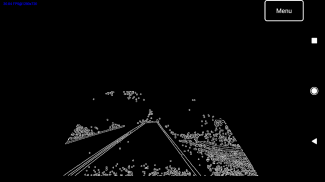




Lane Identification Pro

Descrição do Lane Identification Pro
Lane Identification Pro demonstrates how you can repurpose your old phone/tablet as a driving assist tool. Interested in self driving cars and autonomous driving systems? This app will give you a sneak peak on how lane identification on some of these autonomous driving systems work. The app runs best on the latest generation of phones and tablets but is designed to optimize performance on older hardware as well.
Lane Identification Pro is smart. It monitors the performance of its algorithms on your device and tweaks their settings as needed to give you the best results. The app will automatically calibrate the performance settings to match your device's capabilities and adjust the Region of Interest and Lane Departure Warning settings based on where lanes are being identified in the camera view. Note these are not one time calibrations. The auto calibration algorithms constantly run in the background to give you the best results at all times.
If you are still experiencing performance issues or want to play with some of the settings, please refer to the "Troubleshooting Tips" and "Help" sections in the app. You will be able to switch your view between the original image, filtered image for driving lane detection or the output of the canny edge detection algorithm used to identify lane lines. You can also enable/disable lane stabilization and configure the "region of interest" which represents the area of the screen we expect the driving lanes to be present in. The app can also detect when you are drifting out of your lane and alert you with a Lane Departure Warning (LDW).
Interested in more advanced settings? We give you full control of the parameters that go into the driving lane identification process.
* Enable/disable automatic detection of white level threshold used to tease out the lane lines or specify your custom value.
* Specify whether you want to apply Gaussian blur to the result (including the kernel size)
* Configure the low and high thresholds for Canny edge detection including the aperture size and whether to use a L1/L2 gradient.
* Configure the threshold for the probabilistic Hough Transform used to detect lane lines along with the min line length and max line gap
* Configure parameters for lane stabilization and ignoring bad detection.
* Configure parameters for Lane Departure Warnings (LDW).
More features coming soon!
Pista Identificação Pro demonstra como você pode redirecionar o seu velho telefone / tablet como um driving ajudar ferramenta. Interessado em carros auto condução e sistemas de condução autónoma? Este aplicativo vai lhe dar uma olhadinha em como identificação pista em algum destes trabalhos sistemas de condução autônoma. O aplicativo funciona melhor na mais recente geração de telefones e tablets, mas é projetado para otimizar o desempenho em hardware mais antigo também.
Pista Identificação Pro é inteligente. Ele monitora o desempenho de seus algoritmos no seu dispositivo e tweaks suas configurações conforme necessário para lhe dar os melhores resultados. O aplicativo irá calibrar automaticamente as configurações de desempenho para corresponder às capacidades do seu dispositivo e ajustar a Região de Opções de Aviso: Partida de juros e Lane com base em onde as pistas estão sendo identificados na visão da câmera. Nota estes não são um calibrações tempo. Os algoritmos de calibração auto constantemente executado em segundo plano para lhe dar os melhores resultados em todos os momentos.
Se você ainda estiver enfrentando problemas de desempenho ou quiser jogar com algumas das configurações, consulte a "Solução de problemas Dicas" e seções "ajuda" no aplicativo. Você será capaz de mudar seu ponto de vista entre a imagem original, imagem filtrada para a condução de detecção de pista ou a saída do algoritmo de detecção de borda canny usado para identificar linhas da pista. Você também pode ativar / desativar a estabilização pista e configurar a "região de interesse" que representa a área da tela esperamos que as pistas de condução para estar presente. O aplicativo também pode detectar quando você está à deriva fora de sua pista e alertá-lo com um Aviso de desvio de trajectória (LDW).
Restaurantes em configurações mais avançadas? Nós damos-lhe total controle dos parâmetros que vão para o processo de identificação de faixa de rodagem.
* Activar / desactivar a detecção automática do limiar de nível de branco usado para trazer à tona as linhas da pista ou especificar seu valor personalizado.
* Especifique se você deseja aplicar Gaussian Blur para o resultado (incluindo o tamanho do kernel)
* Configurar os limiares de baixas e altas para detecção de borda Canny incluindo o tamanho da abertura e se pretende utilizar um gradiente de L1 / L2.
* Configurar o limiar para o Hough probabilística Transform usadas para detectar as linhas de pista, juntamente com o comprimento min linha e linha lacuna max
* Parâmetros de configurações para a estabilização pista e ignorando a detecção ruim.
* Parâmetros configurações para avisos de saída da faixa (LDW).
Mais recursos em breve!

























